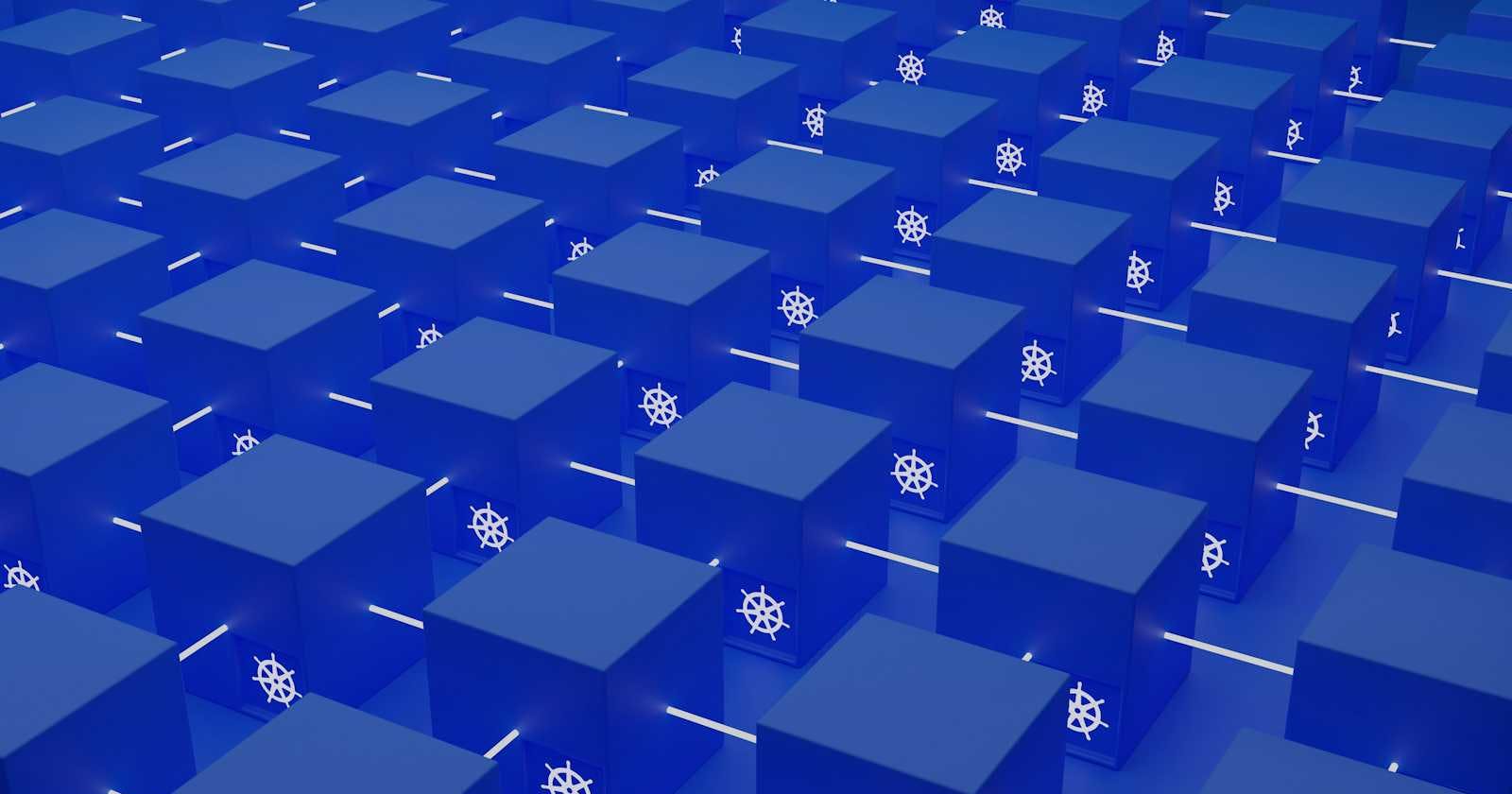Introduction:
In the evolving landscape of microservices, deploying numerous services efficiently into a Kubernetes cluster can be a challenge. ArgoCD, a declarative GitOps continuous delivery tool, simplifies this process remarkably. In this blog, we will explore how to deploy 100 microservices into a single Kubernetes cluster using ArgoCD, demonstrating the power of automation and streamlined workflows.
Setting the Stage: Understanding the Challenge Deploying a large number of microservices poses unique challenges. It requires managing dependencies, ensuring consistent environments, and maintaining uptime. ArgoCD, with its ability to manage Kubernetes resources from a Git repository, provides an elegant solution to these challenges.
Prerequisites:
A Kubernetes cluster setup
ArgoCD installed on your cluster
Git repository with Kubernetes manifests for your microservices
Step 1: Organizing Your Microservices Begin by organizing your microservices in a Git repository. Ideally, each microservice should have its own directory with its Kubernetes manifests (like deployment, service, and ingress).
Example Structure:
/microservices
/service1
- deployment.yaml
- service.yaml
/service2
- deployment.yaml
- service.yaml
...
Step 2: Setting Up ArgoCD Install ArgoCD on your Kubernetes cluster. You can do this using the following command:
kubectl create namespace argocd
kubectl apply -n argocd -f https://raw.githubusercontent.com/argoproj/argo-cd/stable/manifests/install.yaml
Step 3: Creating an Application in ArgoCD for Each Microservice For each microservice, create an ArgoCD application. This can be done using the ArgoCD CLI or UI.
Example ArgoCD Application Manifest:
apiVersion: argoproj.io/v1alpha1
kind: Application
metadata:
name: service1
spec:
project: default
source:
repoURL: 'https://your-git-repo-url.git'
path: microservices/service1
targetRevision: HEAD
destination:
server: 'https://kubernetes.default.svc'
namespace: microservices
Repeat this process for each microservice.
Step 4: Automating Deployment with Sync Policy To automate the deployment process, set up a sync policy in ArgoCD. This ensures that changes in your Git repository are automatically reflected in your cluster.
Example Sync Policy in the Application Manifest:
spec:
syncPolicy:
automated:
prune: true
selfHeal: true
Step 5: Monitoring and Managing Deployments Once all applications are set up in ArgoCD, you can monitor and manage deployments using the ArgoCD dashboard. This dashboard provides a visual representation of your applications, their health, and synchronization status.
Conclusion: Deploying 100 microservices into a single Kubernetes cluster might sound daunting, but with ArgoCD's GitOps approach, it becomes manageable and efficient. This method not only streamlines deployment processes but also ensures consistency and reliability in your microservices architecture.
Actionable Takeaways:
Embrace the GitOps methodology for consistent and reliable microservice deployments.
Utilize ArgoCD to automate deployments and manage Kubernetes resources effectively.
Regularly monitor your deployments through ArgoCD's dashboard for a clear view of your service's health and status.
By following these steps, you can efficiently manage a large number of microservices in a Kubernetes environment, ensuring a scalable and maintainable infrastructure.